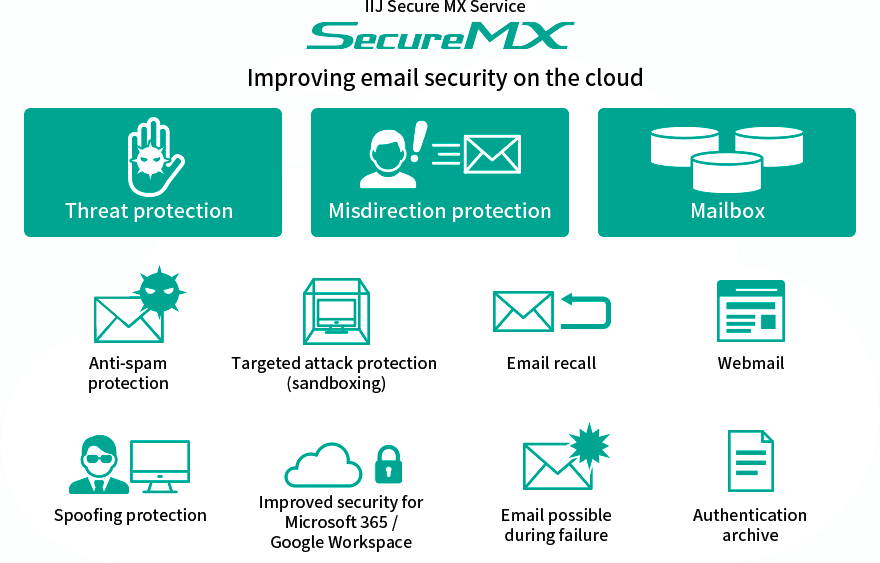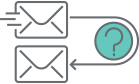Struggling with Email Security Services?
Email threats are
constantly evolving
We need to keep on updating our email
security measure, but almost impossible to
do so with our limited resources and budgets.
There are so many products
for email threat protection
Can't decide which is the best product for us. Major products may not work when implementing in IT environment.
Don’t give up!
Implementing IIJ Secure MX Service
that Prevent Multiple Threats.

Examples of Attacks from Various Locations
Example 1

Example 2

Example 3
been stolen.
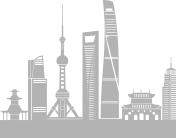
Example 4
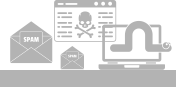
Example 5

How much are the monthly fees for a subscriber?
Feel free to contact us first!
Subscribe to the IIJ Secure MX Service to improve security
Robust security features for your peace of mind!
Our proprietary filtering engine, Threat Mail Filter, protects your networks from threats lurking in emails.
Multilayered protection using engines from six companies
-

-
Security vendors typically only offer their in-house engines.
As an independent vendor, IIJ uses commercial engines from six companies to provide multilayered protection from email threats.
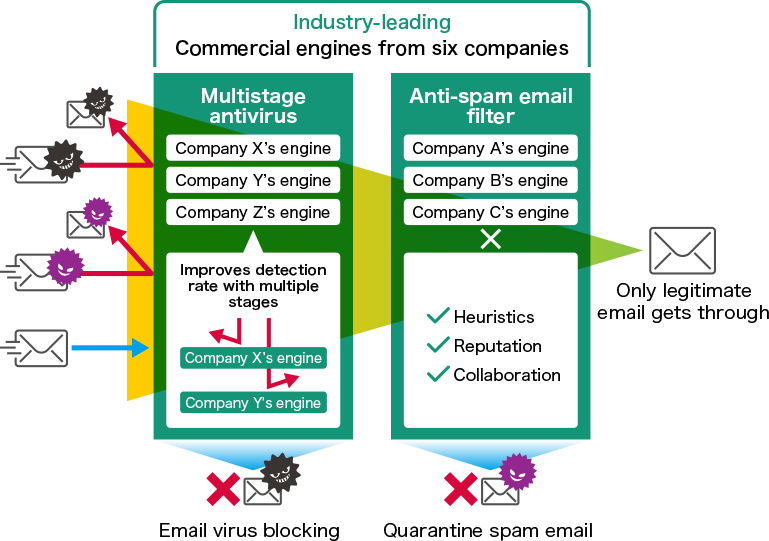
Comprehensive protection with proprietary filters
-

-
Fifteen robust filters allow for detailed customization.
Setting conditions to match the security level mitigates risk.
Macro removal
filter
attacks using Emotet
and other macros
Sender domain
authentication
filter
emails that attempt to
spoof the sender
Attachment
filter
attacks using file formats not used in business
Sandboxing prevents unknown threats
-

-
Server-side sandboxing function judges the “behavior” of files.
It blocks unknown threats.
Detects threats
through behavior
Blocks threats
before they reach
users
Also supports
quarantining
and tagging
Extended functions are also available!
The benefits of linking with Microsoft 365
Improves email threat detection rates
Using multilayered filtering—including multistage antivirus scans, sender domain authentication filters, and attachment
filters—the service detects email threats before they reach Microsoft 365, diverting them to mitigate malware infection risk.
Risk avoidance during failure
When not using Microsoft 365 due to system failure or maintenance, users can continue sending and receiving emails without changing their current email addresses. Users do not need to change their email client settings to use the Secure MX webmail function.
Subscriber testimonials
dramatically. I can finally check my email without worry.

changes to my network settings. It’s so convenient. Even when Microsoft 365 is down, I can keep sending and receiving emails.


Setup is easy!
IIJ Secure MX Service can be configured
to match subscriber needs and systems.